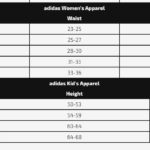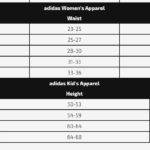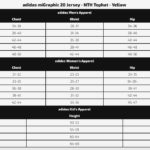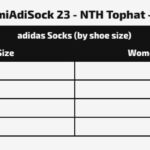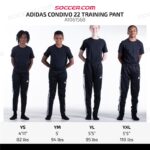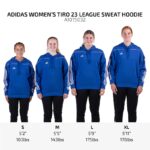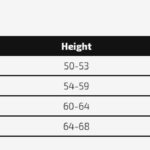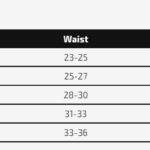June 2023: We finished the second year of a two year (four season) uniform cycle. All players — both new and returning — will need to order new uniform packages this summer. The cycle starts for the Fall 2023 season and continues through the Spring 2025 season.
June 2023: We finished the second year of a two year (four season) uniform cycle. All players — both new and returning — will need to order new uniform packages this summer. The cycle starts for the Fall 2023 season and continues through the Spring 2025 season.
 Our uniform supplier, Soccer.com, will create an on-line NASA Tophat uniform store. Uniform orders are placed on-line via an internet store, not in person through a bricks & mortar store.
Our uniform supplier, Soccer.com, will create an on-line NASA Tophat uniform store. Uniform orders are placed on-line via an internet store, not in person through a bricks & mortar store.
Pre-order prep work includes selecting uniform numbers (a parent / daughter task), and then submitting our roster to our uniform supplier (a coach / team manager task). The supplier will then contact families via e-mail to start the ordering process. This usually happens mid to late June.
Uniform quick links:
- Uniform package contents
- Uniform numbers
- Uniform orders
- the e-mail message from Soccer.com
- Shopping cart / checkout preview
- Distribution
- Label / customize generic items
- Uniform laundering tips
Uniform package contents:
 adidas miGraphic 23 game day jersey (yellow)
adidas miGraphic 23 game day jersey (yellow)- adidas miGraphic 23 game day shorts (yellow)
- adidas miAdiSock 23 game day socks (yellow)
- adidas miGraphic 23 game day jersey (navy blue)
- adidas miGraphic 23 game day shorts (navy blue)
- adidas miAdiSock 23 game day socks (navy blue)
- adidas Entrada 22 practice jersey (dark gray)
- adidas Entrada 22 practice jersey (white)
- adidas Tiro 23 league sweat hoodie (black)
- adidas Condivo 22 training pants (black)
- (optional) NTH Tophat Adidas Stadium 3 backpack (black)
Practice jerseys:
NTH Tophat has specified two different practice jerseys for this uniform cycle: dark gray for Monday / Tuesday practices, and white for Wednesday / Thursday practices.
Uniform numbers:
 Each Junior Academy player needs to select a uniform number before you can order her uniform. We want players to make their own decisions on the soccer field. And we extend that freedom to selecting uniform numbers. So players choose their own uniform numbers, with slight limits.
Each Junior Academy player needs to select a uniform number before you can order her uniform. We want players to make their own decisions on the soccer field. And we extend that freedom to selecting uniform numbers. So players choose their own uniform numbers, with slight limits.
- Each player needs a unique uniform number. For example, we can’t have two players wearing #10.
- Check the table below for a list of available numbers.
- Uniform numbers with initials next to them in the table below are already claimed.
- Numbers with no initials are currently available.
- Top priority for uniform number selection goes to returning players, oldest to youngest.
- Second priority goes to new players, oldest to youngest.
- If a returning player wants to keep her old uniform number, she can do so as long as we get word by our deadline (June 16).
Tophat Marietta Junior Academy Girls: summer 2023 uniform # worksheet
| 0 Br-Fi | 1 Ha-Wh | 2 Lo-Ow | 3 Li-Fu | 4 Ev-Ch | 5 We-Ko | 6 No-Si | 7 So-Ba | 8 Ol-Ho | 9 Ad-Sa |
| 10 Ji-Sh | 11 Ly-Jo | 12 An-Wo | 13 Br-Mo | 14 Em-Ja | 15 Mi-He | 16 Ge-Du | 17 Is-He | 18 Ka-Ra | 19 Ha-Ot |
| 20 St-Me | 21 Ad-Ho | 22 Ch-Go | 23 Ca-Bu | 24 Lo-Vi | 25 Ko-No | 26 Ev-Ad | 27 Ca-Mo | 28 MM-Ho | 29 MK-Pr |
| 30 Ru-Th | 31 Em-Jo | 32 | 33 | 34 An-Co | 35 | 36 | 37 | 38 | 39 |
| 40 | 41 Br-Ta | 42 | 43 | 44 | 45 | 46 | 47 Nu-Ca | 48 | 49 |
| 50 | 51 | 52 | 53 | 54 | 55 | 56 | 57 | 58 | 59 |
| 60 Al-Sm | 61 | 62 | 63 | 64 | 65 | 66 We-Fe | 67 | 68 | 69 |
| 70 | 71 | 72 | 73 | 74 | 75 | 76 | 77 | 78 | 79 |
| 80 Fi-Sq | 81 | 82 | 83 | 84 | 85 | 86 | 87 Ly-Ha | 88 | 89 |
| 90 | 91 | 92 | 93 | 94 | 95 | 96 | 97 Pa-Ma | 98 Li-Fi | 99 Li-As |
Please check with your daughter to find out her uniform number preferences, then e-mail Ward a list of her top three (or more) choices. Deadline: Friday, June 16, 2023.
After number selections are complete, we’ll submit our roster to our uniform supplier, Soccer.com. They will contact our families with instructions for placing orders. We expect this to happen Saturday, June 24, 2023.
Placing uniform orders:
Each coach or team manager will submit their group’s roster to the NTH Tophat uniform supplier, Soccer.com (also known as Eurosport). This takes place mid to late June after rosters have been settled and uniform numbers have been selected. Soccer.com will take over the process after we submit our roster.
The e-mail message from Soccer.com:
Soccer.com will create custom order pages for each player and then e-mail each player’s family. The e-mail will come from Soccer.com Customer Service, address soccer@email.soccer.com. Please add this address to your e-mail safe list. (If you don’t receive the message, or accidentally delete it, you can still place your order.) The subject will include your daughter’s name, along with the message “your NTH Tophat gear is ready!”
Uniform orders are placed on-line via an internet store, not in person through a bricks & mortar store.
Tips for placing your order:
A coach put this guide together to help parents navigate the uniform ordering process. (The coach doesn’t have any influence on NTH Tophat uniform items or policies, or any special connection to Soccer.com.) Soccer.com occasionally makes adjustments to their system, so our help guide may not always be an exact match to the Soccer.com system.
The ordering process doesn’t require an extra college degree, but it has some challenges, mainly because you only do it every 2 years. Some tips:
- There are no samples available for in-person fitting. But on-line sizing guides are available.
- Use a large-screen computer or a device with a full-sized keyboard. You can order from a small mobile device, but it can be tedious.
- Open two web browser windows: the Soccer.com store in one window, and our uniform order help guide in the other window. Switch back and forth between the two windows as needed.
- Set aside 20-30 minutes of quiet time. We don’t recommend trying to order uniforms while multi-tasking. Distractions can make it easy to miss details (such as the difference between youth and adult sizes), which can lead to frustration.
- Watch the Soccer.com “How to place an online uniform order” video: https://www.youtube.com/watch?v=k7AaCgxYK1Y&feature=youtu.be. It’s just over 4 minutes long. Soccer.com also has a Frequently Asked Questions guide for online team uniform orders.
- Some things may seem harder than they should. If you get frustrated, take a deep breath, give your dog 🐕 or cat 🐈 (or imaginary giraffe 🦒) a head rub and give it another (relaxed) try.
- Unlike some past uniform cycles, the word “required” really means required. The ordering system doesn’t allow you to skip a required item or set its quantity to zero. And the shopping cart screens don’t allow you to remove an item that is part of the required list. If your mission is to save some $ and re-use older model warm-up jackets and pants, you may get stymied.
- We have inserted thumbnail-sized images of various screen shots and sizing guides. You can click any of the thumbnail images to display a full-sized image.
- If you need further help placing your order, you can contact a live Soccer.com team sales rep via phone at 1-800-950-1994. Let the rep know you are placing an order for a NTH Tophat player (club #: 3989155), team name “Tophat Jr Academy Marietta.” (No need to mention any coach name(s) — the name(s) won’t mean anything to the rep.)
Starting your order via the e-mail link:
Click the red “Get My Uniform” button in the Soccer.com e-mail. After a bit of processing, you’ll end up on the Uniform Kit page (screen shot 01). Landmarks:
- the NTH logo, with team name and kit # next to the logo
- three horizontal tabs below the NTH logo: Uniform Kit, Recommended and Fan Wear
- your daughter’s name and uniform number below the red Uniform Kit tab
- the 10 required uniform items further down the screen
- a shopping cart icon in the top right corner of the window
Manually opening the uniform order page:
If you didn’t receive the e-mail from Soccer.com, or you deleted it, you can still place your order. Open this link in your web browser: https://www.soccer.com/club/#/search/3989155 (screen shot 01). This takes you to a player selection screen (screen shot 02)
This step can be quirky. We recommend using this method: select a team, and then select the player name.
- Team: Select “Tophat Jr Academy Marietta” from the drop-down list. Alert: It’s a long list, and we’re near the bottom, so you’ll have to do some scrolling to find us. And there are other groups with very similar names, so you’ll want to double check the name before you select our team.
- Player: Select the “Player” drop-down list. (The “Player name” box near the top of the screen doesn’t seem to work.) Players are listed with first name, last initial and uniform number, but they are sorted by last name. We have several players with matching first names, so make sure you check for the proper uniform number to know which one is your daughter.
- Collection: Skip this.
If you see your daughter’s name, select it or click the red Go To Team Store button to continue. This will take you to your daughter’s uniform ordering screen (screen shot 03).
Pothole alert: The player name selection process can fool you and bring up another player. Check your daughter’s name and number. This info is displayed below the red Uniform Kit tab. Also check the team name, which is displayed next to the NTH logo above the red Uniform Kit tab. If the team name isn’t Tophat Jr Academy Marietta, try again. Otherwise you may unintentionally order a uniform for another player, not your daughter.
If you can’t find your daughter’s name, contact Ward and he’ll trigger the system to send you a new “Get My Uniform” e-mail that has your daughter pre-selected.
The ordering process:
You will see the Uniform Kit tab with the 10 required items from the NTH Tophat “(2023-2025 Academy / 55031209)” uniform package (screen shot 02). Enter the proper size and quantity for each item. Items are already pre-selected, so be sure to check the quantity entries to avoid accidentally ordering extra items.
- adidas miGraphic 23 game day jersey (yellow): see size charts below
- adidas miGraphic 23 game day shorts (yellow): see size charts below
- adidas miAdiSock 23 game day socks (yellow): see size charts below
- adidas miGraphic 23 game day jersey (navy blue): see size charts below
- adidas miGraphic 23 game day shorts (navy blue): see size charts below
- adidas miAdiSock 23 game day socks (navy blue): see size charts below
- adidas Entrada 22 practice jersey (dark gray): see size charts below. NTH has specified two different practice jerseys for this uniform cycle: gray for Monday / Tuesday practices, and white for Wednesday / Thursday practices.
- adidas Entrada 22 practice jersey (white): see size charts below. NTH has specified two different practice jerseys for this uniform cycle: gray for Monday / Tuesday practices, and white for Wednesday / Thursday practices.
- adidas Tiro 23 league sweat hoodie (black): see size charts below
- adidas Condivo 22 training pants (black): see size charts below
- (optional) NTH Tophat Adidas Stadium 3 backpack (black)
What about an equipment backpack? It’s available in a separate section (the “Recommended” tab). We’ll cover that shortly.
Sizing:
Sizing presents two potential challenges:
- Size guides: Soccer.com provides detailed sizing guides for some items, but less detailed guides for other items. We’ve included thumbnails of the size guidelines below (click to enlarge). For items that don’t have item-specific charts, check the generic Adidas size charts.
- Size indicators: Each item has a drop-down box to select a size. For most items, sizes are listed adult first, youth last, so you’ll need to scroll down to select youth sizes. The practice jersey size selectors show youth sizes first. Youth sizes have the letter Y as a prefix. Adult sizes don’t have a prefix. For example, YS is youth small, while S is adult (or women’s) small. Take a few extra seconds to make sure you are choosing the proper size.
For each uniform item, confirm the size and quantity. Be sure to check the sizing charts. Soccer.com doesn’t allow exchanges or returns for customized items, which means items with uniform numbers and/or NTH logos.
- Adidas miGraphic 20 jersey
- Adidas miGraphic 23 jersey sizes
- Adidas miGraphic 20 Shorts
- Adidas miGraphic 23 Shorts sizes
- Adidas miGraphic 20 jersey sizes
- Adidas miGraphic 20 Short sizes
- miAdiSock 23 sizes
- Adidas Sock sizes
- Condivo 22 training pants (youth)
- Condivo 22 training pants (women)
- Entrada 22 jersey (youth)
- Entrada 22 jersey (women)
- Tiro 23 hoodie (youth)
- Tiro 23 hoodie (women)
- Adidas generic Youth apparel sizes
- Adidas generic Women’s apparel sizes
- Back ordered? Some items might be listed as back ordered. This means an item isn’t currently available, but will become available at a later date. If an item is back ordered, you can still include it in your order. (If it’s a required item, we recommend you include it. This acts like a reservation.) Our supplier doesn’t charge for back ordered items until they ship.
- From Soccer.com: “When you place an order with us that includes a back order item, you would not be charged until that product has been received and shipped out to you. Charges would be delayed for any back order items included on the order.”
- Item out of stock? This differs from back ordered. This is rare during the first few seasons of a new uniform cycle. The item isn’t currently available, and isn’t expected to become available. You won’t be able to include out of stock items in your order.
Dealing with back orders:
Don’t press the panic button if you run into backordered game day shirts or shorts. We will improvise and adapt if needed to make sure everyone gets to play, even if some game day uniform items have not yet been delivered before we start regular play.
We’ll let the Adidas and Soccer.com supply chains do their thing, then we’ll make a specific “Plan B” before we start our Saturday game days. We’ve been through this issue before. Some years it’s practice shirts on game day, some years it’s practice vests. (The coach will provide vests if needed.) But it’s never been “Hey, you don’t have your official uniform; you can’t play!”
I’ve finished the first order screen (“Uniform Kit”) What’s next?
- Look for the red Add to Cart button on the bottom right side of the screen. Click Add to Cart to start the next step of the order process.
- A spinning wheel will indicate the system is working, and after a moment, you will see a short list of recommended items:
- Entrada 22 shorts: Useful as practice shorts.
- Stadium 3 backpack: Very handy. It has a ball storage pocket. Side benefit: players who use an equipment backpack tend to have fewer lost & found issues than kids who don’t.
- Condivo 22 all weather jacket
Recommended items list:
If you close the Recommended window too early, just scroll back to the top of the screen and switch from the Uniform Kit tab to the Recommended tab.
Ordering other items that aren’t shown:
If you want to order other items that aren’t part of the NTH collection (such as shin guards or a size 3 soccer ball), you can select items through the search box or Shop button near the top of the screen.
Shopping cart / checkout preview:
If you see a red Checkout button near the bottom right of your screen, click it to start the checkout process. If not, click the shopping cart icon near the top right of your screen.
You may see a teaser message for the Fan Wear collection. If you want to skip fan wear, click the Continue to Cart button (lower center of the screen). You’ll see the Ready to Checkout? preview. (screen shot 04)
You’re entering the final stage of the ordering process. But keep your concentration!
Confirm the order is for the correct player and uniform number. Look on the left margin (next to the NTH logo). You’ll see the player name and uniform number. If you see a different player, clear the cart (red button to the right) and start over. (This is unlikely, but could happen if you had to manually select your daughter’s name when you started your order.)
Review the items and make sure your order includes (at a minimum) these ten items:
- adidas miGraphic 23 game day jersey (yellow)
- adidas miGraphic 23 game day shorts (yellow)
- adidas miAdiSock 23 game day socks (yellow)
- adidas miGraphic 23 game day jersey (navy blue)
- adidas miGraphic 23 game day shorts (navy blue)
- adidas miAdiSock 23 game day socks (navy blue)
- adidas Entrada 22 practice jersey (dark gray)
- adidas Entrada 22 practice jersey (white)
- adidas Tiro 23 league sweat hoodie (black)
- adidas Condivo 22 training pants (black)
Double-check sizes to make sure you have specified the appropriate size for each item. Youth sizes have the letter Y as a prefix. Adult sizes don’t have a prefix. For example, YS is youth small, while S is adult (or women’s) small. Take a few extra seconds to make sure you have chosen the proper sizes.
If your cart includes items you didn’t intend to order, now is the time to fix this. Either click Remove Item, or reset the Quantity to the proper number (zero is an option). (Note: The web store doesn’t offer either of these removal methods for items on the required list.) If you’re missing an item, click the white Continue Shopping button at the top right of the screen, and then add the appropriate item(s) to your cart. Once you’re ready to proceed, click the shopping cart icon near the top right of your screen to return to the checkout preview.
If you have a Soccer.com account, but have not yet logged in, click the Sign In button. Once you sign in, you’ll return to the Ready to Checkout? screen. If you don’t have a Soccer.com account, click the Guest Checkout button to create an account.
Shipping discount: If your order is above $99, use code SHIPAT99 to qualify for free shipping. (This discount code may already be pre-selected.)
Items selected? Shopping cart double-checked? Shipping discount code entered? Click the white Checkout button near the top center of the screen. This will start a 3-step checkout process.
- Address: Enter or verify your shipping address, then click Next.
- Billing:
- Select your shipping method. As of June 2023, there’s a free shipping offer for online uniform orders over $99 (code SHIPAT99). Unless you are in a big hurry, stick with Economy or Standard shipping. Items ship from North Carolina, so economy/standard shipping usually arrives 2-3 days after items ship. (Uniform orders require customization work — applying numbers and logos — before they are ready to ship.)
- Enter your payment method.
- Enter your billing address if different from your shipping address, then click Next.
- Review: Review your order details, make any adjustments, and then click the red Submit Order button.
- Relax: Relax, think of a beautiful sunset and/or watching your daughter play. And be glad that the uniform ordering task won’t come around again until summer 2025!
Distribution:
Soccer.com will ship your daughter’s uniform package directly to your home (or other specified shipping address). You may receive multiple shipments: one with items that don’t require customization (logos or numbers), and a second shipment with customized items.
Label / customize generic items:
Uniform shirts and practice shirts are numbered. (Player names aren’t printed on uniform shirts in the Junior Academy Girls program and older NTH girls’ programs.) Other items such as uniform shorts, warm-ups and backpacks aren’t numbered and will look the same for all players.
We recommend labeling clothing items by using a Sharpie or laundry marker to note your daughter’s initials and uniform number on internal tags / labels. You may also choose to have warm-ups and/or backpacks embroidered. You can customize backpacks with a luggage tag, colored wrist strap, ribbon, small stuffed animal, etc. (link: backpack tips).
This will help minimize lost & found situations.
Uniform laundering tips:
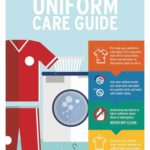 Our supplier offers these recommendations (uniform FAQs).
Our supplier offers these recommendations (uniform FAQs).
Follow the steps below to make sure your uniform lasts as long as possible. Washing and drying your uniform without using this how-to guide could cause logos and numbers to peel off.
- Pre-soak your uniform in cold water if it’s covered in mud, dirt or grass stains. Never use hot water as that allows stains to set.
- Turn your uniform inside out, wash with cold water on a gentle cycle, and wash with similar items.
- Avoid using any bleach or fabric softeners (even those in detergents). Never dry-clean your uniform.
- Hang your uniform to dry. Dryer heat could damage the applied logos and numbers and cause them to peel off. (We have families who use the gentle dryer cycle with good results.)